- Adjust The PositionGood position in determining the health of the eye. Starting from a distance, the position of a computer or laptop, to the position of the room. A common problem that occurs when a long stare at the computer screen is red and dry eyes. This happens because while working at the computer we blink less too moisturize the eyes.Try to keep your computer or laptop with a screen slightly below the eye position. This position does not make the eyes too wide open staring at the computer screen. Leave a gap between the monitor and the eye for comfortable working. Give at least a distance of 20-30cm for convenience staring at computer screens.The wall behind the monitor also plays an important role to reduce eyestrain. Avoid background or walls that are too bright or too crowded with motifs which can make it difficult to concentrate the eye on the computer screen. This make eyes tired because of the extra work.
- BreakAll parts of the body would need time off. Likewise tired eyes staring at a computer screen work. Rub the palms of your hands until warm, then cover your eyes with both hands. Let your eyes closed in the dark for at least one minute. If possible, do it in a quiet room.20-20-20 general formula also applies to rest the eyes. Rest every 20 minutes, and then view something distance of approximately 20 meters for 20 seconds. That way, the eye could rest from the computer screen light and view at close range.Once in a while, massage around the eye area gently. Do the twist slowly to make the muscles around the eyes are more relaxed. Try to blink quite often in order to keep the eye moist, so as not to dry and irritated.
- Set ComfortOften the eyes have to work harder because the settings are not right. While typing or reading, set in such a way so as not to make big letters should squinting eyes. Do not let the eyes have to work extra hard because of the front settings that are not comfortable. Read or write with large letters that are not comfortable can make eyes tired, tired body position of having to get closer to the screen, and a tense body.Try also organize workplaces with sufficient light. Work in places that are too bright can make eye irritation. While working in places that are so dark can make tired and damaged easily. Adjust your monitor light levels are comfortable.
- Watch Out for SymptomsDon't underestimate the disturbing symptoms of eye relief. Avoid the more severe symptoms immediately consult a doctor. With eye disorders examined early, you can find the cause and make improvements to the source of the problem. If left too long, the damage may be difficult to restore it again.Consider some of these symptoms: blurry eyes while staring into places other than the computer screen, dry eyes, burning pain in the eyes, headaches, difficulty focusing or blurred vision when looking at a computer, dizzy eyes, and is difficult to read and focus on objects far away after staring at the computer. If any of these symptoms you are experiencing, it could not hurt to re-evaluate the position of your computer and work patterns. If after corrective eye still does not improve, you should consult with a physician related.
Tuesday, April 16, 2013
Protect Eyes from Computer Screen Damage
Labels:
Health
Subscribe to:
Post Comments (Atom)
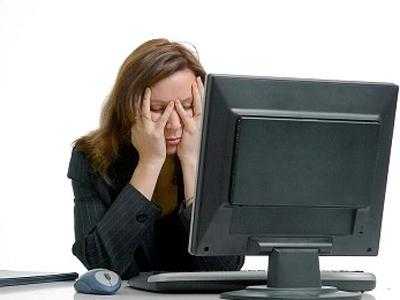
No comments:
Post a Comment